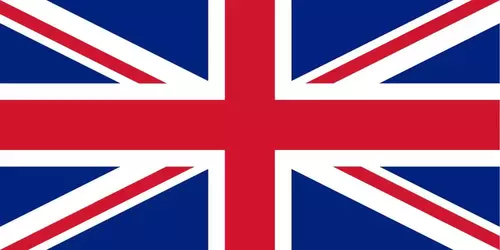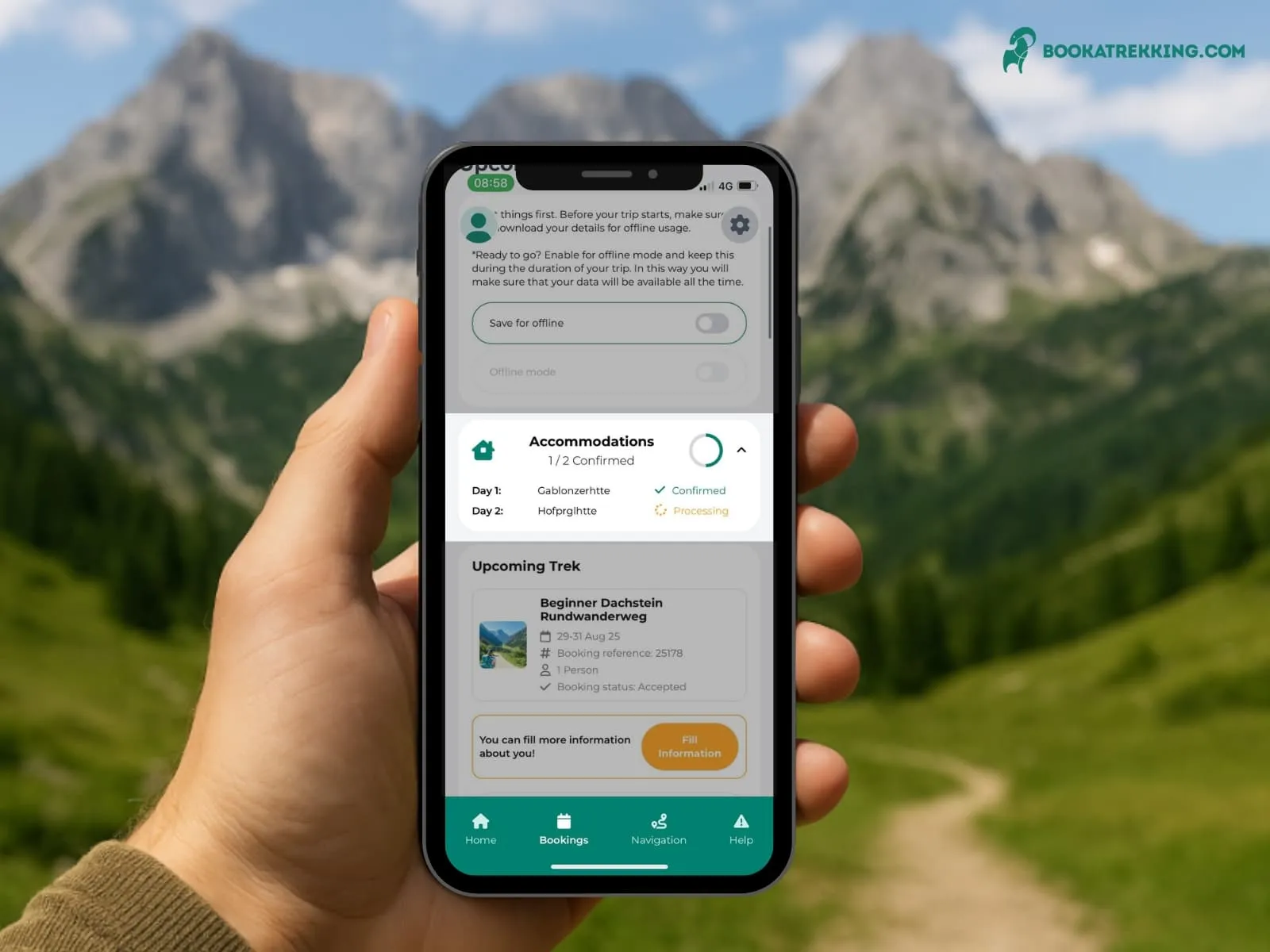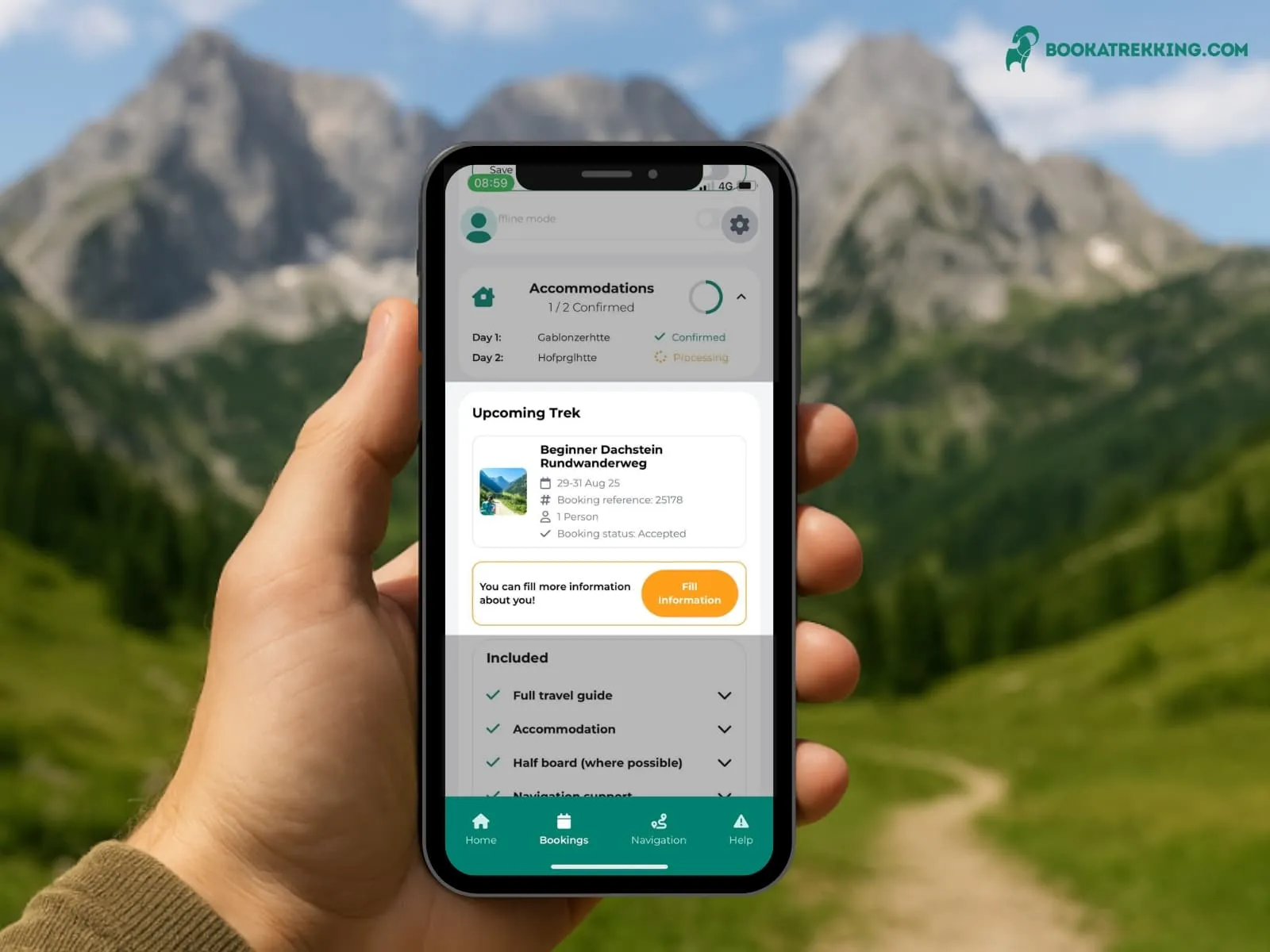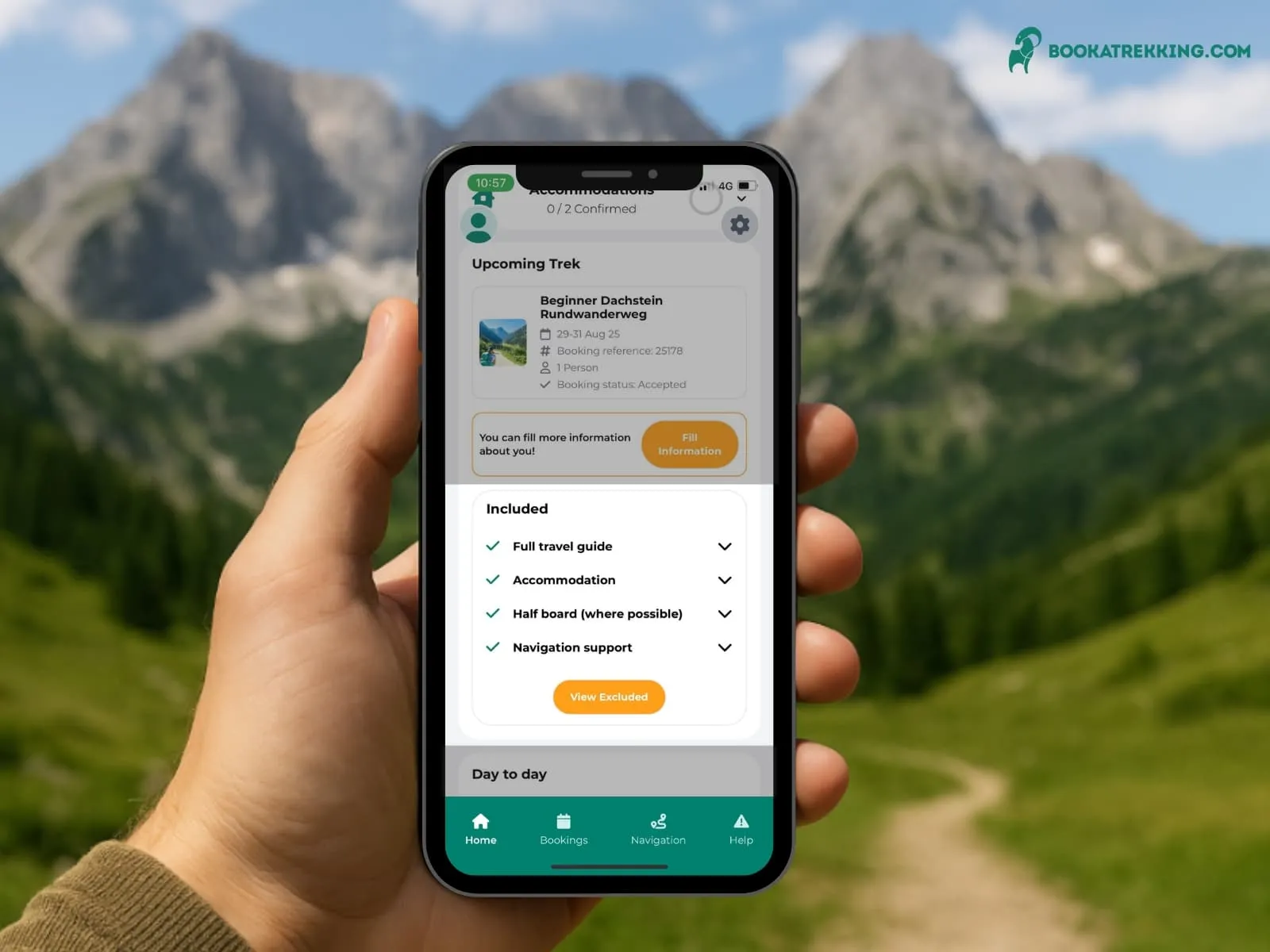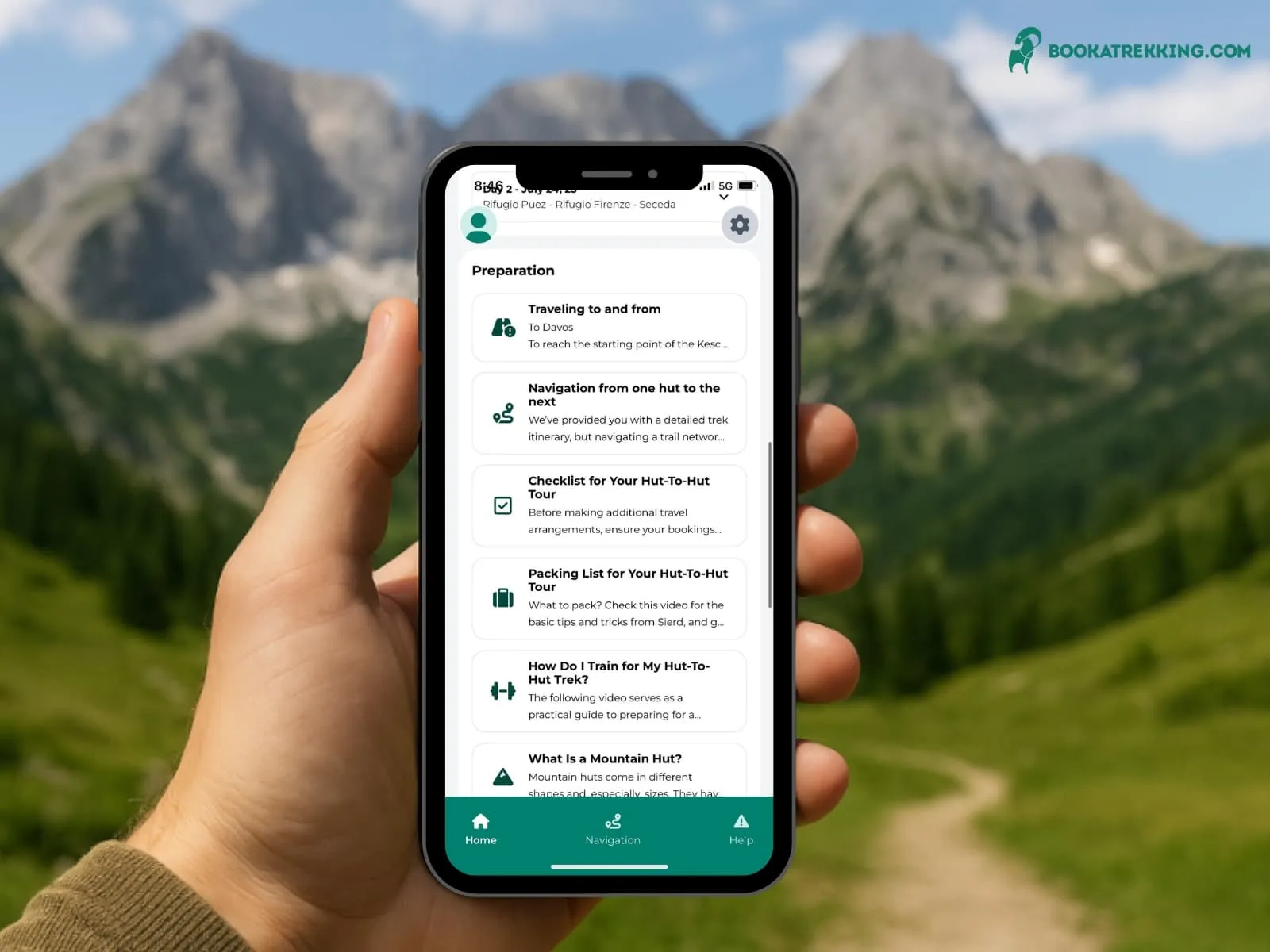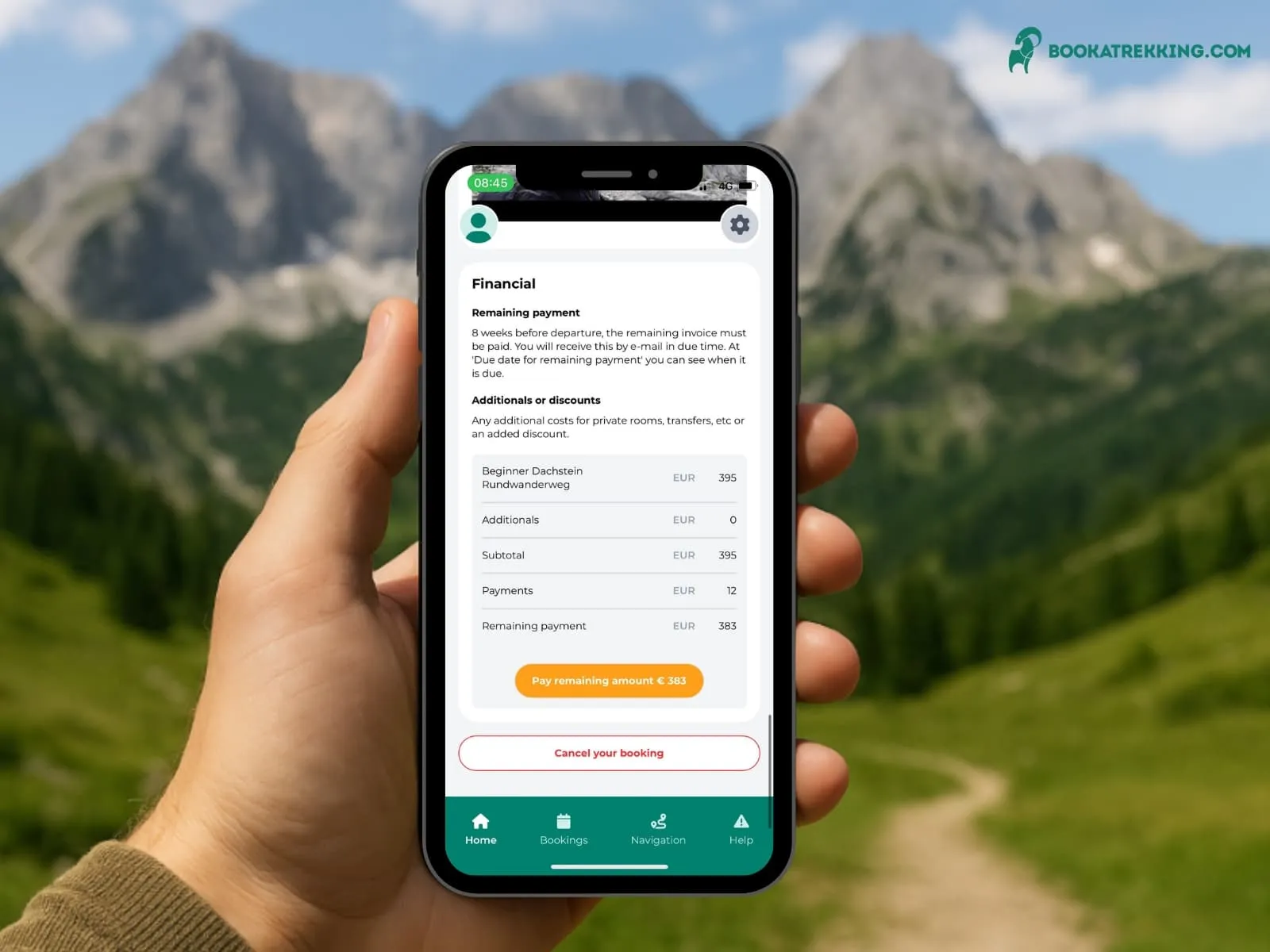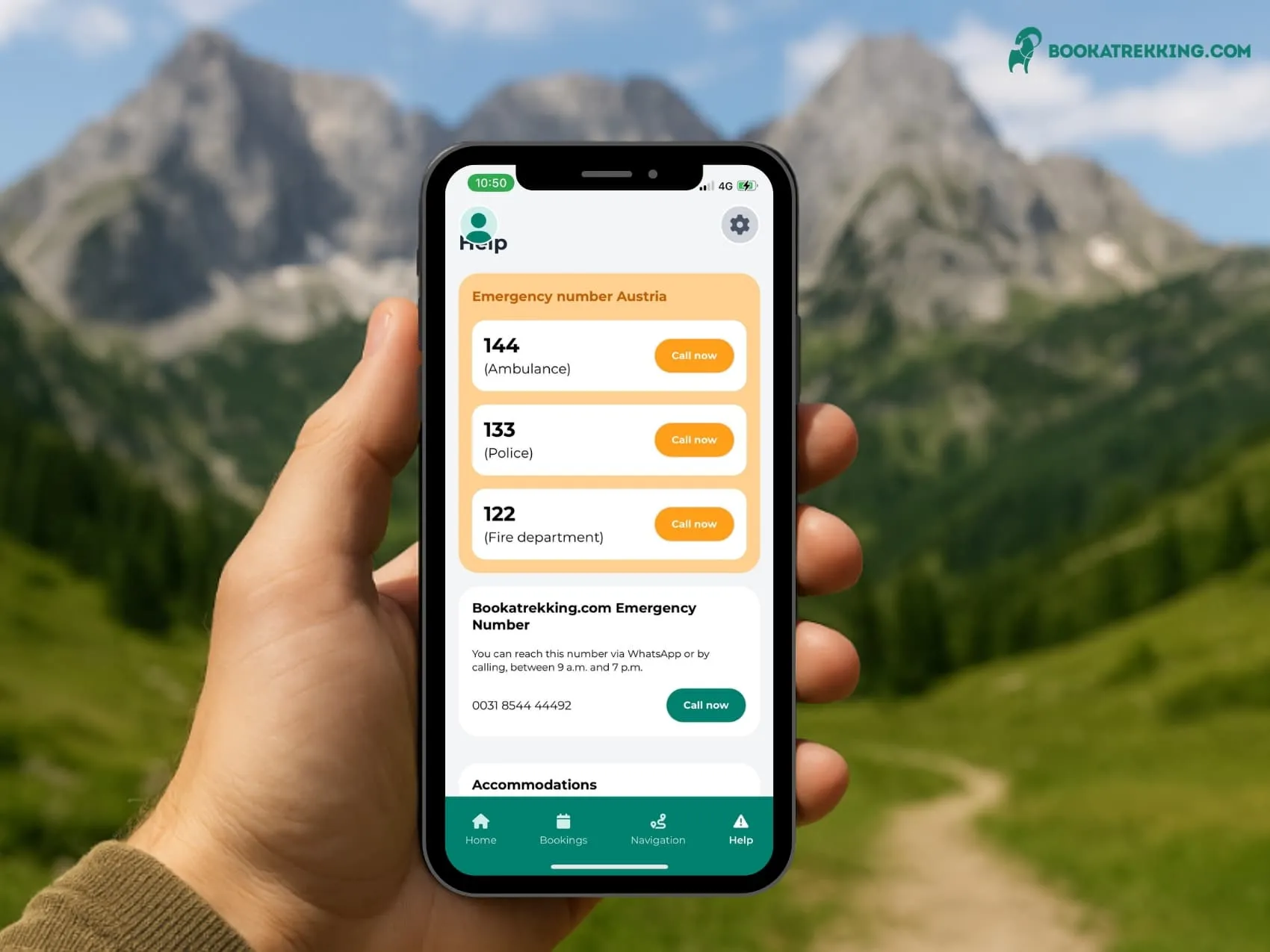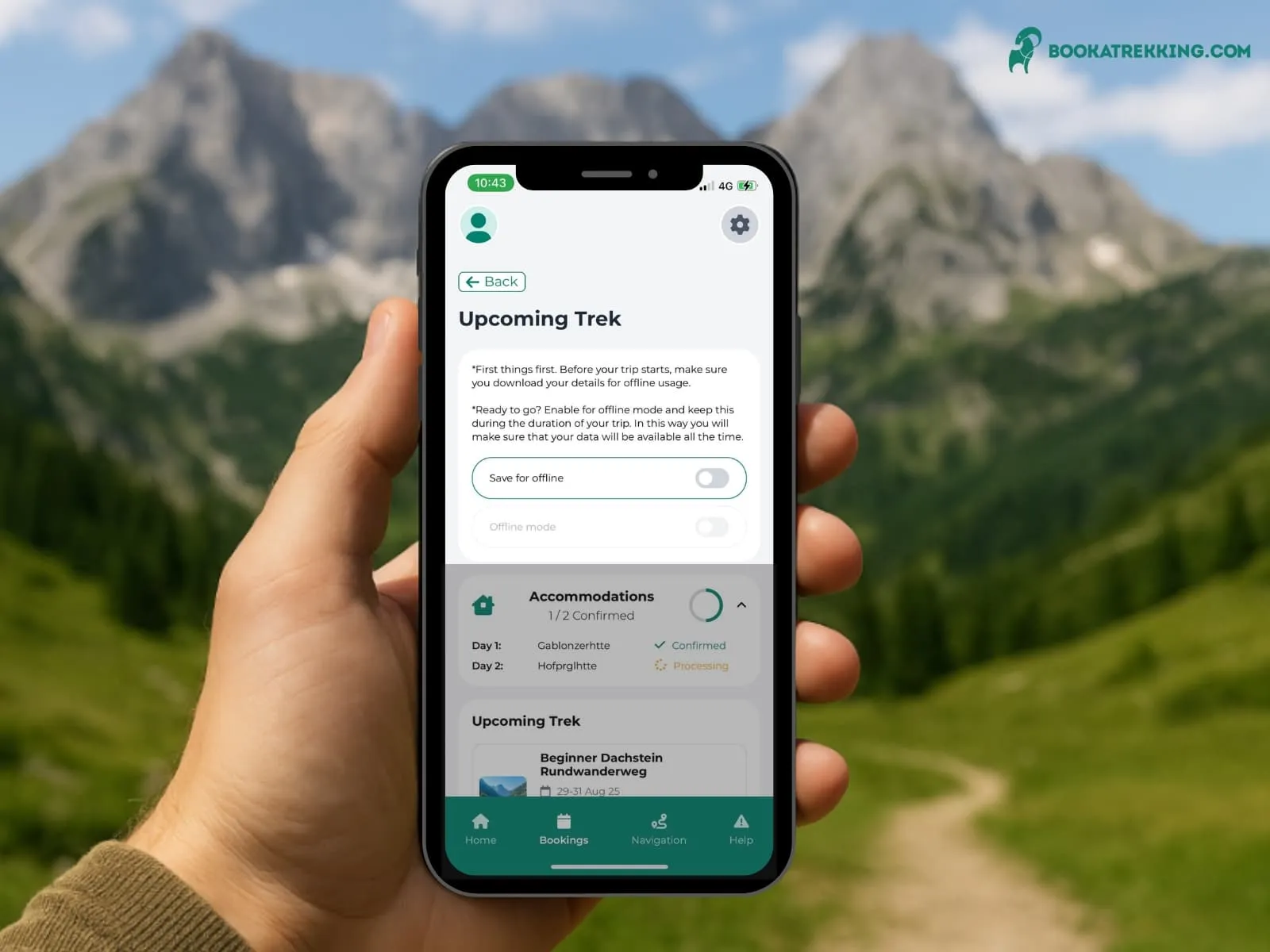The MyBookatrekking.com app is your trekking companion, a digital guidebook, booking tracker, and navigation tool in your pocket. From the moment you book until you return home, it keeps you informed, prepared, and on track.
Before your trek, you will find your day-by-day itinerary, what is included and excluded, preparation tips, and the financial details of your booking. During your trek, it becomes a reliable offline navigation tool that guides you safely along the trails and keeps essential trip information at hand. Whether you are planning a hut-to-hut hike in France or an adventure in the Dolomites, the app ensures you have everything you need.